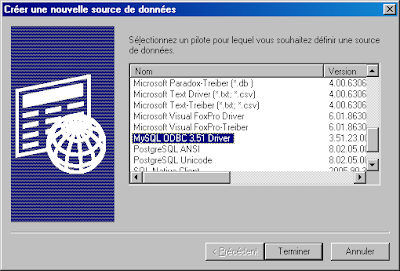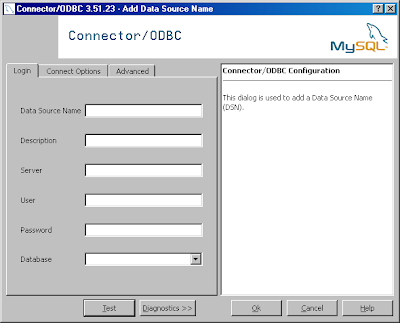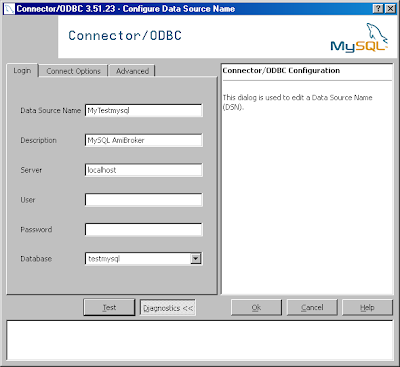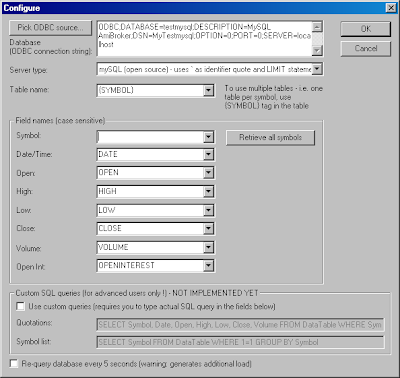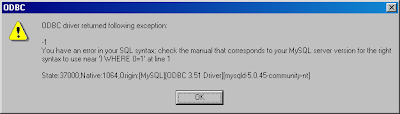Download the latest nightly release of NetBeans 6.7.1 :
NetBeans 6.7.1 latest nightly
Install this release.
Install the latest nightly release of Scala 2.8.0
Download the latest nightly release of Scala 2.8.0 :
Scala 2.8.0 Nightly Builds
Scala Nightly Builds
Unzip scala-2.8.0.latest.zip in a directory on your hard drive.
Add environment variables
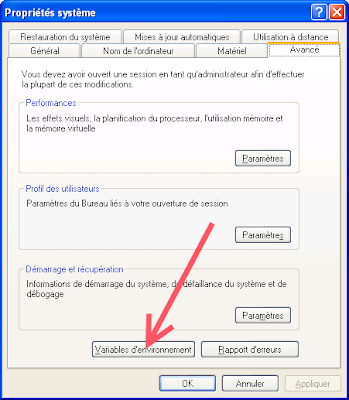 Click on the image to enlarge it.
Click on the image to enlarge it.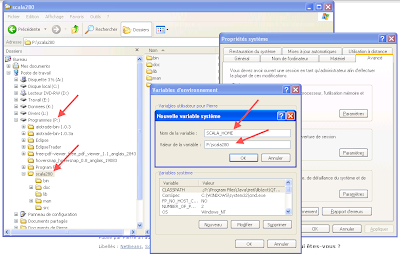 Click on the image to enlarge it.
Click on the image to enlarge it.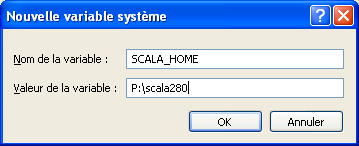 Click on the image to enlarge it.
Click on the image to enlarge it.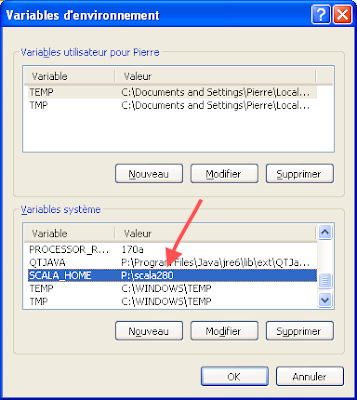 Click on the image to enlarge it.
Click on the image to enlarge it. Click on the image to enlarge it.
Click on the image to enlarge it.Install the NetBeans Scala plugin
Start NetBeans.
Click on:
Menu / Tools / Plugins / Available Plugins
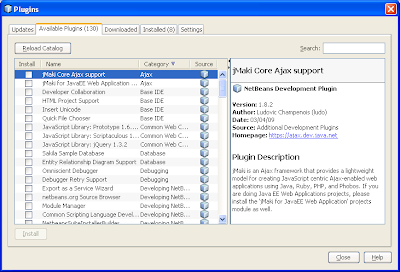 Click on the image to enlarge it.
Click on the image to enlarge it.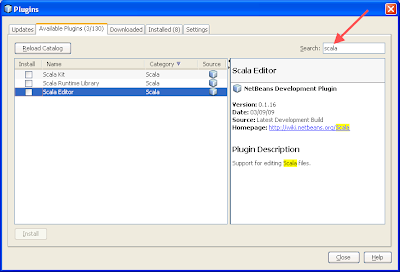 Click on the image to enlarge it.
Click on the image to enlarge it.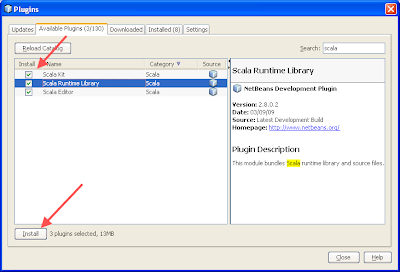 Click on the image to enlarge it.
Click on the image to enlarge it.Launching a HelloWorld test Scala application.
Click on:
Menu / File / New Project ... / Scala / Scala Application / Next / Finish
Run Main Project
This is what you get:
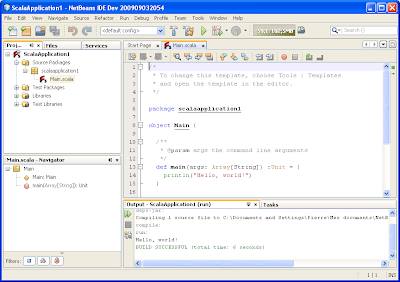
Click on the image to enlarge it.
Links to the Caoyuan Deng blog, Scala plugin author :
Scala Plugin for NetBeans - Rewrite in Scala #1: Almost Done
Scala Plugin for NetBeans - Rewrite in Scala #2: Supports Java/Scala Mixed Project
Scala Plugin for NetBeans - Rewrite in Scala #3: Ready for Beta Test
Scala Plugin for NetBeans - Rewrite in Scala #4: How to Use It to Develop Scala Itself
Scala Plugin for NetBeans - Rewrite in Scala #5: Refactoring Step One - Finding usages
Scala Plugin for NetBeans - Rewrite in Scala #6: Refactoring Step Two - Rename
Scala Plugin for NetBeans - Rewrite in Scala #7: Mark Override Method and Go to Super def